 CustomWebView 拓展
CustomWebView 拓展
高级版Web浏览器,完美浏览现代Web前端页面,由中文网更新及维护,基于开源项目开发。
原生 Web浏览器 组件无法正常浏览部分现代Web页面,无法浏览带端口url的页面,这款拓展统统解决。
- .aix 拓展下载:
基础使用方法:
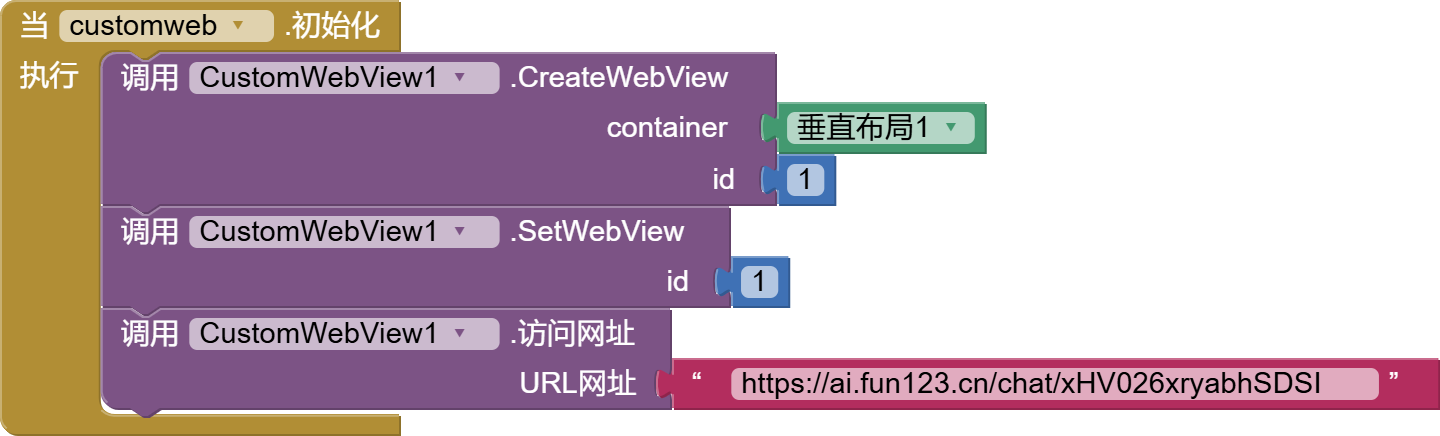
例如,使用此拓展访问 react 写的网页,效果如下:

而使用原生的Web浏览器则无法访问:
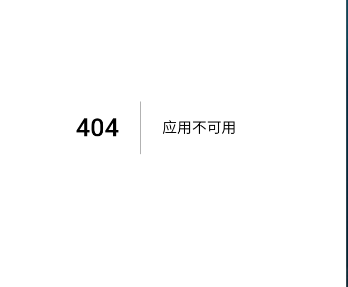
属性
- AdHosts
- 设置将被阻止的广告主机
- AutoLoadImages
- 返回WebView是否应该加载图像资源
- AutoplayMedia
- 返回WebView是否需要用户手势才能播放媒体
- BackgroundColor
- 设置webview的背景颜色
- BlockAds
- 设置是否阻止广告
- BlockNetworkLoads
- 返回WebView是否不应该从网络加载资源
- CacheMode
- 获取活动webview的缓存模式
- CurrentPageTitle
- 当前查看页面的标题
- CurrentUrl
- 当前查看页面的URL
- DeepLinks
- 返回是否启用了深度链接
- DesktopMode
- 返回是否以桌面模式加载内容
- DisplayZoom
- 获取WebView是否应显示屏幕缩放控件
- EnableJS
- 返回webview是否支持JavaScript执行
- FileAccess
- 返回webview是否可以访问本地文件
- FollowLinks
- 设置是否跟随链接
- FontSize
- 返回文本的字体大小
- InitialScale
- 设置活动WebView的初始缩放比例。0表示默认值。如果初始缩放比例大于0,WebView将以此值作为初始缩放比例启动。
- LayerType
- 获取图层类型
- LoadWithOverviewMode
- 返回WebView是否以概览模式加载页面
- LongClickable
- 返回是否启用了文本选择和上下文菜单
- OverScrollMode
- 获取过度滚动模式
- PromptForPermission
- 设置webview是否会提示权限并触发’OnPermissionRequest’事件,否则假定权限已授予。
- RotationAngle
- 获取旋转角度
- ScrollBar
- 是否显示水平和垂直滚动条
- ScrollBarStyle
- 获取滚动条样式
- Scrollable
- 可滚动属性
- SupportMultipleWindows
- 返回WebView是否支持多窗口
- UseWideViewPort
- 返回WebView是否应启用对’viewport’ HTML元标记的支持或应使用宽视口。
- UserAgent
- 设置WebView的用户代理字符串。如果字符串为null或空,将使用系统默认值。
- UsesLocation
- 是否授予应用程序使用Javascript地理位置API的权限
- VibrationEnabled
- 返回长按时是否启用了振动反馈
- Visible
- 返回当前webview的可见性
- WebViewString
- 获取webview字符串
- ZoomEnabled
- 获取WebView是否应支持使用其屏幕缩放控件和手势进行缩放
- ZoomPercent
- 获取页面的缩放百分比
事件
- AfterArchiveSaved(success,filePath)
- 在’SaveArchive’方法后触发的事件。如果’success’为true则返回文件路径,否则返回空字符串。
- AfterJavaScriptEvaluated(result)
- 在评估JavaScript后触发的事件并返回结果。
- CookiesRemoved(successful)
- 在’ClearCokies’方法后触发的事件并返回结果
- FileUploadNeeded(id,mimeType,isCaptureEnabled)
- 当需要文件上传时触发的事件
- FindResultReceived(id,activeMatchOrdinal,numberOfMatches,isDoneCounting)
- 在’Find’方法后触发的事件,包含整数’activeMatchOrdinal’、’numberOfMatches’和’isDoneCounting’
- GotCertificate(isSecure,issuedBy,issuedTo,validTill)
- 在获取当前显示URL/网站的SSL证书后触发的事件,包含布尔值’isSecure’和字符串’issuedBy’、’issuedTo’和’validTill’。如果’isSecure’为false且其他值为空,则假定网站不安全
- GotPrintResult(printId,isCompleted,isFailed,isBlocked)
- 在获取先前打印结果后触发的事件。
- LongClicked(id,item,secondaryUrl,type)
- 当在webview中长按某物时触发的事件,包含项目(图像、字符串、空等)和类型(项目类型如0、1、8等)
- OnCloseWindowRequest(id)
- 当需要关闭窗口时触发的事件
- OnConsoleMessage(message,lineNumber,sourceID,level)
- 在获取控制台消息后触发的事件。
- OnDownloadNeeded(id,url,contentDisposition,mimeType,size)
- 当需要下载时触发的事件。
- OnErrorReceived(id,message,errorCode,url)
- 在加载URL期间收到任何错误时触发的事件,并返回消息、错误代码和失败的URL
- OnFormResubmission(id)
- 当需要重新提交表单时触发的事件
- OnGeolocationRequested(origin)
- 当页面请求位置访问时触发的事件。开发者必须自行处理/显示对话框。
- OnHideCustomView()
- 当当前页面退出全屏模式时触发的事件
- OnJsAlert(id,url,message)
- 当JavaScript需要向用户显示警告时触发的事件
- OnJsConfirm(id,url,message)
- 告诉显示确认对话框给用户。
- OnJsPrompt(id,url,message,defaultValue)
- 当JavaScript需要用户输入时触发的事件
- OnNewWindowRequest(id,isDialog,isPopup)
- 当webview请求新窗口时触发的事件,包含布尔值’isDialog’和’isPopup’
- OnPermissionRequest(permissionsList)
- 当网站以列表格式请求特定权限时触发的事件。
- OnProgressChanged(id,progress)
- 当页面加载进度发生变化时触发的事件。
- OnReceivedHttpAuthRequest(id,host,realm)
- 通知WebView收到了HTTP认证请求。
- OnReceivedSslError(errorCode)
- OnReceivedSslError事件
- OnScrollChanged(id,scrollX,scrollY,oldScrollX,oldScrollY,canGoLeft,canGoRight)
- 当webview被滚动时触发的事件
- OnShowCustomView()
- 当当前页面进入全屏模式时触发的事件
- PageLoaded(id)
- 当页面加载完成时触发的事件。
- PageStarted(id,url)
- 指示页面加载已在web视图中开始的事件。
- Swiped(id,direction)
- 当webview被滑动时触发的事件
- WebViewStringChanged(value)
- 当JavaScript调用AppInventor.setWebViewString时运行此事件。
方法
- AllowGeolocationAccess(allow,remember)
- AllowGeolocationAccess方法
- CanGoBack()
- 获取此WebView是否有后退历史项
- CanGoBackOrForward(steps)
- 获取页面是否可以后退或前进给定的步数。
- CanGoForward()
- 获取此WebView是否有前进历史项。
- CancelPrinting()
- 取消当前打印作业。您可以请求取消排队、已开始、被阻止或失败的打印作业。
- ClearCache()
- 清除资源缓存。
- ClearCookies()
- 移除所有cookie并触发’CookiesRemoved’事件
- ClearFormData(id)
- 清除webview的表单数据
由Xoma添加 - ClearInternalHistory()
- 告诉此WebView清除其内部前进/后退列表。
- ClearLocation()
- 清除所有位置偏好设置。
- ClearMatches()
- 清除文本匹配周围的高亮显示。
- ConfirmJs(confirm)
- 是否继续JavaScript发起的请求
- ContentHeight()
- 获取HTML内容的高度
- ContinueJs(input)
- 向JavaScript输入确认响应
- CreateShortcut(url,iconPath,title)
- 在主屏幕上创建给定网站的快捷方式
- CreateWebView(container,id)
- 在给定的布局中创建具有id的webview
- CurrentId()
- 返回当前id
- DismissJsAlert()
- 关闭先前请求的JavaScript警告
- EvaluateJavaScript(script)
- 在当前显示页面的上下文中异步评估JavaScript。
- Find(string)
- 查找页面上所有匹配项并高亮显示,异步进行。连续调用此方法将取消任何待处理的搜索。
- FindNext(forward)
- 如果’forward’为true则高亮并滚动到下一个匹配项,否则滚动到上一个匹配项。
- GetCookies(url)
- 获取特定URL的cookie
- GetIds()
- 返回已使用id的列表
- GetInternalHistory(id)
- 获取给定webview的内部历史记录。
- GetProgress(id)
- 获取给定webview的进度
- GetScrollX()
- 返回webview的滚动左侧位置
- GetScrollY()
- 返回webview的滚动顶部位置
- GetSslCertificate()
- 获取主顶级页面的SSL证书并触发’GotCertificate’事件
- GetWebView(id)
- 从id返回webview对象
- GoBack()
- 在此WebView的历史记录中后退。
- GoBackOrForward(steps)
- 转到距离当前项指定步数的历史项。如果后退则为负数,如果前进则为正数。
- GoForward()
- 在此WebView的历史记录中前进。
- GoToUrl(url)
- 加载给定的URL。
- GrantPermission(permissions)
- 授予webview给定的权限。使用空列表拒绝请求。
- HideCustomView()
- 隐藏先前显示的自定义视图
- InvokeZoomPicker()
- 调用此WebView的图形缩放选择器小部件。这将导致缩放小部件出现在屏幕上以控制此WebView的缩放级别。注意它不检查缩放是否启用。
- LoadHtml(html)
- 使用’data’方案URL将给定数据加载到此WebView中。
- LoadInNewWindow(id)
- 在给定的webview中加载请求的URL
- LoadWithHeaders(url,headers)
- 使用指定的附加HTTP标头加载给定的URL,这些标头以列表的列表形式定义。
- PageDown(bottom)
- 将WebView的内容向下滚动半页大小
- PageUp(top)
- 将WebView的内容向上滚动半页大小
- PauseWebView(id)
- 尽最大努力暂停可以安全暂停的任何处理,例如动画和地理位置。请注意,此调用不会暂停JavaScript。
- PostData(url,data)
- 使用’POST’方法将URL与postData加载到活动WebView中。
- PrintWebContent(documentName)
- 使用给定的文档名称打印webview的内容
- ProceedHttpAuthRequest(username,password)
- 指示WebView使用给定的凭据继续进行身份验证。如果两个参数都为空,则将取消请求。
- ProceedSslError(proceed)
- ProceedSslError方法
- RegisterDeepLink(scheme)
- 注册在关联的外部应用中打开指定的链接
- Reload()
- 重新加载当前URL。
- RemoveWebView(id)
- 销毁webview并将其完全从视图系统中移除
- RestartPrinting()
- 重新启动当前/先前的打印作业。您可以请求重新启动失败的打印作业。
- ResubmitForm(reSubmit)
- 是否重新提交表单。
- ResumeWebView(id)
- 恢复先前暂停的WebView。
- SaveArchive(dir)
- 将当前站点保存为web存档
- ScrollTo(x,y)
- 将webview滚动到给定位置
- SetCookies(url,cookieString)
- 为给定URL设置cookie
- SetVisibility(id,visibility)
- 按id设置webview的可见性
- SetWebView(id)
- 按id将特定webview设置为当前webview
- StopLoading()
- 停止当前加载。
- UploadFile(contentUri)
- 从内容URI上传给定文件。使用空字符串取消上传请求。
- ZoomBy(zoomP)
- 在WebView中按给定缩放百分比执行缩放操作
- ZoomIn()
- 在WebView中执行放大
- ZoomOut()
- 在WebView中执行缩小
BrowserPromptHelper
BrowserPromptHelper组件
属性
None
事件
- OnResume(url)
- 当应用程序恢复时触发的事件,并给出启动此活动/屏幕的URL(如果有),否则为空字符串
方法
- GetStartUrl()
- 返回启动当前活动的URL
DownloadHelper
DownloadHelper组件
属性
- NotificationVisibility
- 设置下载通知可见性
事件
- DownloadCompleted()
- 下载完成时触发的事件
- DownloadFailed()
- 下载失败时触发的事件
- DownloadProgressChanged(progress)
- 下载进度变化时触发的事件
- DownloadStarted(id)
- 下载开始时触发的事件
- GotFileSize(fileSize)
- 获取文件大小后触发的事件
方法
- Cancel()
- 取消当前下载请求
- Download(url,mimeType,fileName,downloadDir)
- 下载给定文件
- GetFileSize(url)
- 尝试获取文件大小
- GetMimeType(id)
- GetMimeType方法
- GetUriString(id)
- GetUriString方法
- GuessFileName(url,mimeType,contentDisposition)
- 返回猜测的文件名
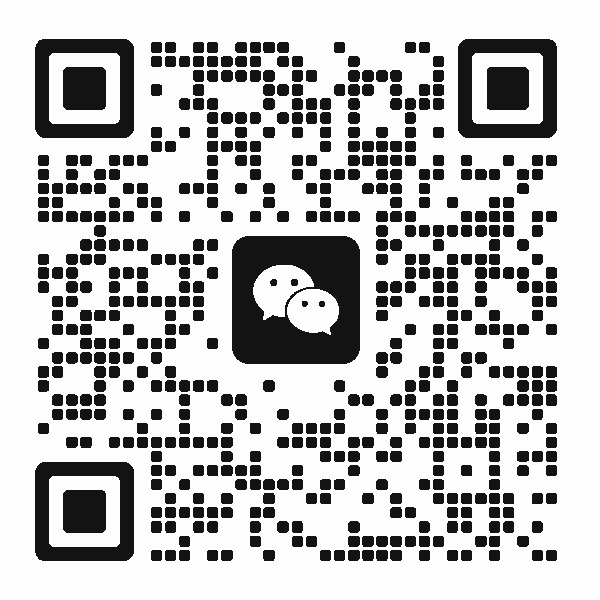 扫码添加客服咨询
扫码添加客服咨询
