Arduino101 按钮
Arduino101 按钮组件允许用户监听连接到 Arduino 数字引脚的按钮触发的事件。该扩展程序会响应指定数字引脚上的电压变化,因此可用于响应任何根据外部现象(例如运动检测器)发出高/低信号的硬件组件。
更多链接:
属性
BluetoothDevice- 连接Arduino 101的BluetoothLE组件
方法
ReadButtonState- 读取Arduino报告的按钮当前状态。成功时,将触发ButtonStateReceived事件。如果按钮状态发生变化,还会触发Pressed或Released事件。
RequestButtonStateUpdates- 请求Arduino发送按钮状态变化的通知。每次收到采样数据时都会触发ButtonStateReceived事件,即使状态没有变化。如果状态发生变化,将触发Pressed或Released事件。
StopButtonStateUpdates- 停止监听Arduino发送的按钮状态通知。只有在之前调用过RequestButtonStateUpdates时才有效。在此调用后可能还会有待处理的消息,因此如果数据传递的准确性很重要,应使用额外的变量来跟踪事件处理状态。
事件
ButtonStateReceived- 当蓝牙低功耗组件从Arduino收到任何按钮状态时触发ButtonStateReceived事件。如果按钮开关保持打开或关闭状态,此状态值可能会长时间保持不变。
参数:
* <code>Button_State</code> (<a href="http://appinventor.mit.edu/explore/ai2/support/blocks/math.html#number">_数字_</a>) — 按钮状态:0表示释放,1表示按下。
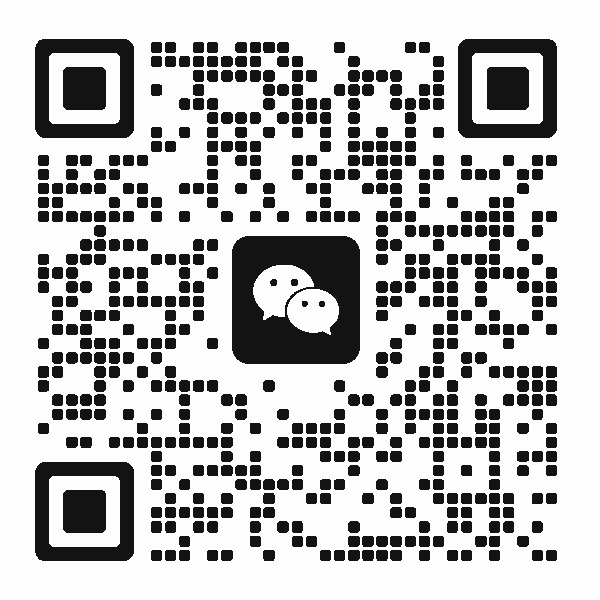 扫码添加客服咨询
扫码添加客服咨询
