Arduino101 陀螺仪
Arduino101 陀螺仪组件允许用户配置 Arduino 101 的板载陀螺仪,并通过适当的方法接收一个或多个陀螺仪样本。
更多链接:
属性
BluetoothDevice– 连接到Arduino 101的BluetoothLE组件。
方法
IsSupported– 检查当前通过BluetoothDevice属性连接的设备是否支持此功能。如果当前没有设备连接,此方法将始终返回false。
ReadGyroscopeData– 从Arduino读取单个陀螺仪数据样本。读取成功后,将触发GyroscopeDataReceived事件。
RequestGyroscopeDataUpdates– 请求接收Arduino陀螺仪变化的通知。陀螺仪数据将通过GyroscopeDataReceived事件报告。
StopGyroscopeDataUpdates– 停止接收Arduino陀螺仪的更新。注意设备可能仍有待处理的消息会通过GyroscopeDataReceived事件报告。如果之前没有调用过RequestGyroscopeDataUpdates,此方法无效。
事件
GyroscopeDataReceived– 当从Arduino 101接收到陀螺仪样本时触发GyroscopeDataReceived事件。这通常是执行读取或请求操作的结果。X和Y角度以度为单位报告。
参数:
* <code>X_Angle</code> (<a href="http://appinventor.mit.edu/explore/ai2/support/blocks/math.html#number">_number_</a>) — 设备绕X轴旋转的角度,单位为度。
* <code>Y_Angle</code> (<a href="http://appinventor.mit.edu/explore/ai2/support/blocks/math.html#number">_number_</a>) — 设备绕Y轴旋转的角度,单位为度。
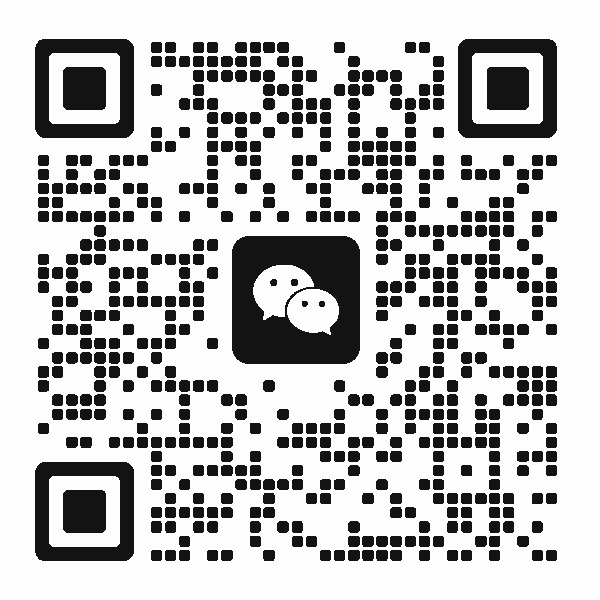 扫码添加客服咨询
扫码添加客服咨询
