Arduino101Humidity 湿度和温度
Arduino101Humidity 湿度和温度组件让用户可以从 Grove DHT11 传感器收集湿度和温度数据。温度数据以摄氏度为单位,相对湿度以百分比为单位。
<img class=’centered’ alt=’Grove 温湿度传感器图片’src=’assets/sensors/Grove-TempAndHumiSensor.jpg’>
更多链接:
- 下载 Arduino 101 湿度传感器的示例项目。
- 下载 Arduino 101 温度传感器的示例项目。
- 查看Arduino 101 湿度传感器的使用方法说明。
- 查看 Arduino 101 温度传感器的使用方法说明。
属性
BluetoothDevice– 连接到Arduino 101的BluetoothLE组件。
方法
ReadHumidity– 从连接的传感器读取当前湿度。成功时,HumidityReceived事件将运行并携带 接收到的湿度测量值。
ReadTemperature– 从连接的传感器读取当前温度。成功时,TemperatureReceived事件将运行并携带 接收到的温度测量值。
RequestHumidityUpdates– 请求Arduino发送湿度传感器读数变化的通知。当从Arduino 接收到样本时,HumidityReceived事件将运行。
RequestTemperatureUpdates– 请求Arduino发送温度传感器读数变化的通知。当从Arduino 接收到样本时,TemperatureReceived事件将运行。
StopHumidityUpdates– 停止监听湿度传感器读数的变化通知。只有之前调用过RequestHumidityUpdates时才有效。可能还有 额外的待处理消息会通过运行HumidityReceived来处理。
StopTemperatureUpdates– 停止监听温度传感器读数的变化通知。只有之前调用过RequestTemperatureUpdates时才有效。可能还有 额外的待处理消息会通过运行TemperatureReceived来处理。
事件
Parameters:
* <code>humidity</code> (<a href="http://appinventor.mit.edu/explore/ai2/support/blocks/math.html#number">_number_</a>) — The relative humidity, in percent.
TemperatureReceived– 当从Arduino接收到温度样本时运行TemperatureReceived事件。 这通常是执行<a href=”#ReadTemperature>读取</a>或请求 操作的结果。温度值以摄氏度为单位测量。
Parameters:
* <code>temperature</code> (<a href="http://appinventor.mit.edu/explore/ai2/support/blocks/math.html#number">_number_</a>) — The temperature, in degrees Celsius.
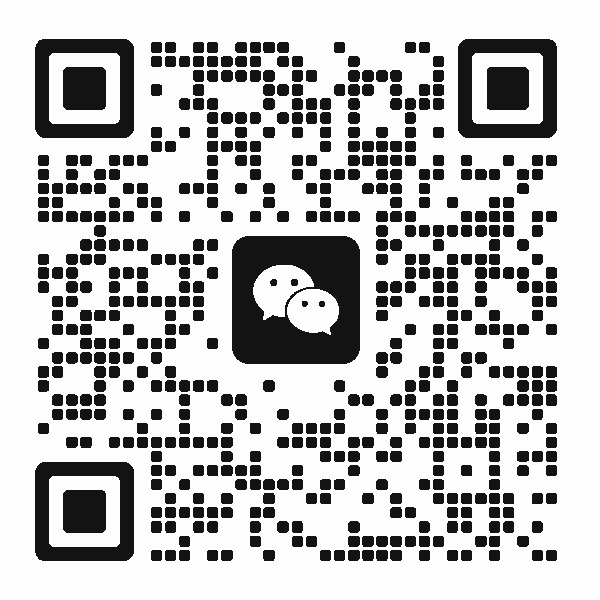 扫码添加客服咨询
扫码添加客服咨询
