Arduino101LightSensor 光线传感器
Arduino 101 光传感器组件允许用户从连接到 Arduino 的光传感器接收数据,但它也适用于任何基于某些外部现象提供线性模拟信号的类似设备。
更多链接
属性
BluetoothDevice– 连接到Arduino 101的BluetoothLE组件。
方法
ReadLightSensor– 获取Arduino报告的光传感器最新读数。成功时,LightSensorDataReceived事件将 被触发。
RequestLightSensorUpdates– 请求获取连接到Arduino 101的光传感器更新通知。当从Arduino 接收到光传感器读数时,LightSensorDataReceived事件将被触发。
StopLightSensorUpdates– 停止监听来自Arduino的光传感器读数通知。只有之前调用过RequestLightSensorUpdates时才有效。可能还有 额外的待处理消息会在本次调用后被处理。
事件
Parameters:
* <code>intensity</code> (<a href="http://appinventor.mit.edu/explore/ai2/support/blocks/math.html#number">_number_</a>) — The intensity of the light received from the sensor, linear in the voltage provided by the light sensor.
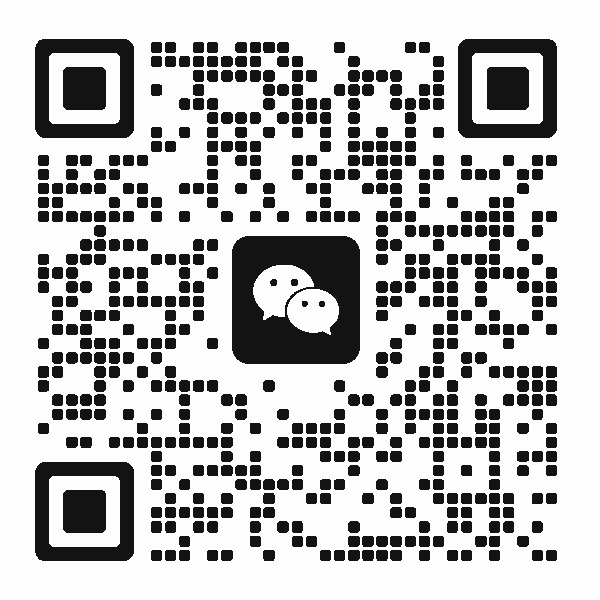 扫码添加客服咨询
扫码添加客服咨询
