Arduino101RgbLcd
Arduino 101 RGB LCD 让用户在带有可选 RGB LED 背光的液晶显示器 (LCD) 上传达信息。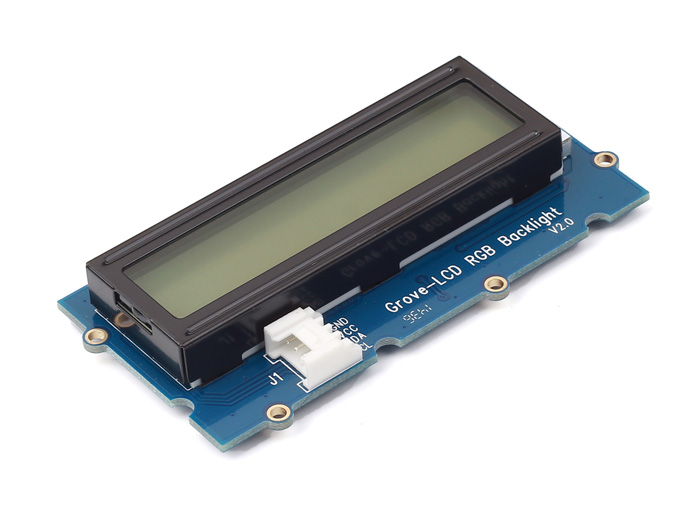
注意:RGB LCD 显示器需要 5V 电源而不是 3.3V。如果您将其与 Grove Shield 连接,则需要确保电压开关处于 5V 位置,否则显示屏可能无法正常工作。
更多链接
属性
BluetoothDevice– 连接Arduino 101的BluetoothLE组件。
方法
GetBackgroundColor– 请求获取设备当前背景颜色。颜色将通过<a href=’#BackgroundColorReceived”>BackgroundColorReceived</a>事件返回。
GetText– 获取当前屏幕上显示的文本。文本将通过TextReceived事件返回。
SetBackgroundColor– 设置Arduino 101连接的RGB LCD的背景颜色。此方法可以接受任何颜色块或使用创建颜色 块组合的颜色。RGB LCD没有电脑屏幕那样广泛的颜色范围,因此可能无法观察到相似颜色之间的变化。
参数:
* <code>color</code> (<a href="http://appinventor.mit.edu/explore/ai2/support/blocks/colors.html#basic">_color_</a>) —
要设置的背景颜色。
参数:
* <code>text</code> (<a href="http://appinventor.mit.edu/explore/ai2/support/blocks/text.html#string">_text_</a>) —
要在LCD上显示的文本。限制为两个16字符的字符串,用换行符"\n"分隔
事件
参数:
* <code>color</code> (<a href="http://appinventor.mit.edu/explore/ai2/support/blocks/colors.html#basic">_color_</a>) —
当前的背景颜色。
TextReceived– 当响应GetText调用从Arduino 101接收到RGB LCD当前显示的文本时触发此事件。
参数:
* <code>text</code> (<a href="http://appinventor.mit.edu/explore/ai2/support/blocks/text.html#string">_text_</a>) —
RGB LCD当前显示的文本。请注意,由于LCD对Unicode的支持有限,这可能与实际显示的字符不完全匹配。
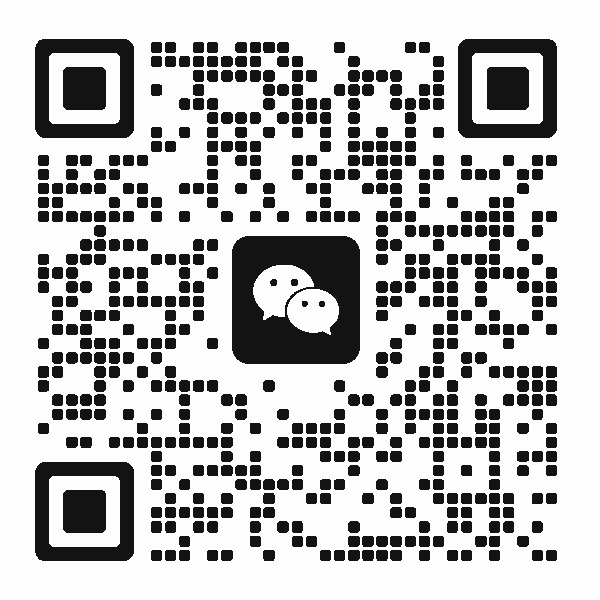 扫码添加客服咨询
扫码添加客服咨询
