Arduino101Servo 伺服
Arduino 101 Servo 扩展程序允许用户远程控制连接到 Arduino 101 的伺服电机。
更多链接
- 下载 Arduino 101 Servo 的示例项目。
属性
BluetoothDevice– 连接Arduino 101的BluetoothLE组件。
方法
参数:
* <code>position</code> (<a href="http://appinventor.mit.edu/explore/ai2/support/blocks/math.html#number">_number_</a>) —
伺服电机的新位置(角度)。有效值为0-180度。
参数:
* <code>position</code> (<a href="http://appinventor.mit.edu/explore/ai2/support/blocks/math.html#number">_number_</a>) —
连续旋转型伺服电机的新旋转速度。
事件
PositionWritten– 成功写入伺服电机位置后触发此事件。position参数的含义取决于位置更新是由SetPosition调用 还是SetPositionMicros调用触发的。
参数:
* <code>position</code> (<a href="http://appinventor.mit.edu/explore/ai2/support/blocks/math.html#number">_number_</a>) —
伺服电机的新位置。如果是位置型调用,则为角度值;如果是旋转型调用,则为微秒值。
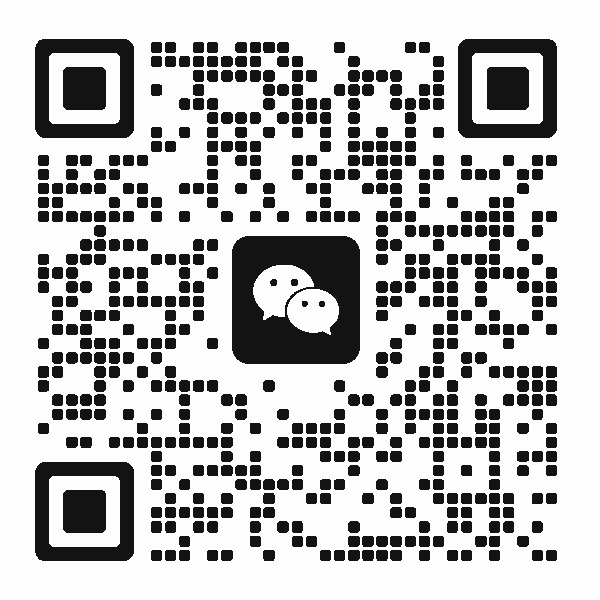 扫码添加客服咨询
扫码添加客服咨询
