由于阿里数据库(Oceanbase)完全兼容 MySQL,因此这里探讨的就是怎么连MySQL。
App Inventor 2 如何连接MySQL数据库
首先,App Inventor 2 并没有提供直接连接 MySQL 的方式,也没有现成的拓展。
经过官方资料查找,目前仅有的方案是利用 Web客户端 将你的查询请求 Post 到你自己的服务器,服务器提供 php 代码代理执行你的 sql 给 MySQL。
先看效果:

开发步骤
- 将 PHP 代码放在 Web 服务器上
- 在应用和 PHP 代码中设置 SQLKEY,它们必须匹配才能使此代码正常工作,以保障安全(注意:请不要使用特殊字符)
- 在 php 脚本中设置数据库连接信息
- 测试代码
注意事项:
- 返回 HTTP 代码 200 表示SELECT 查询成功
- 返回 HTTP 代码 201 表示不是有效的 SELECT 查询
- 返回 HTTP 代码 400,表示 SQL 查询错误
- 请注意SQL注入风险,加强php代码的检查逻辑
前端代码块
执行sql语句的代码块,参考如下:
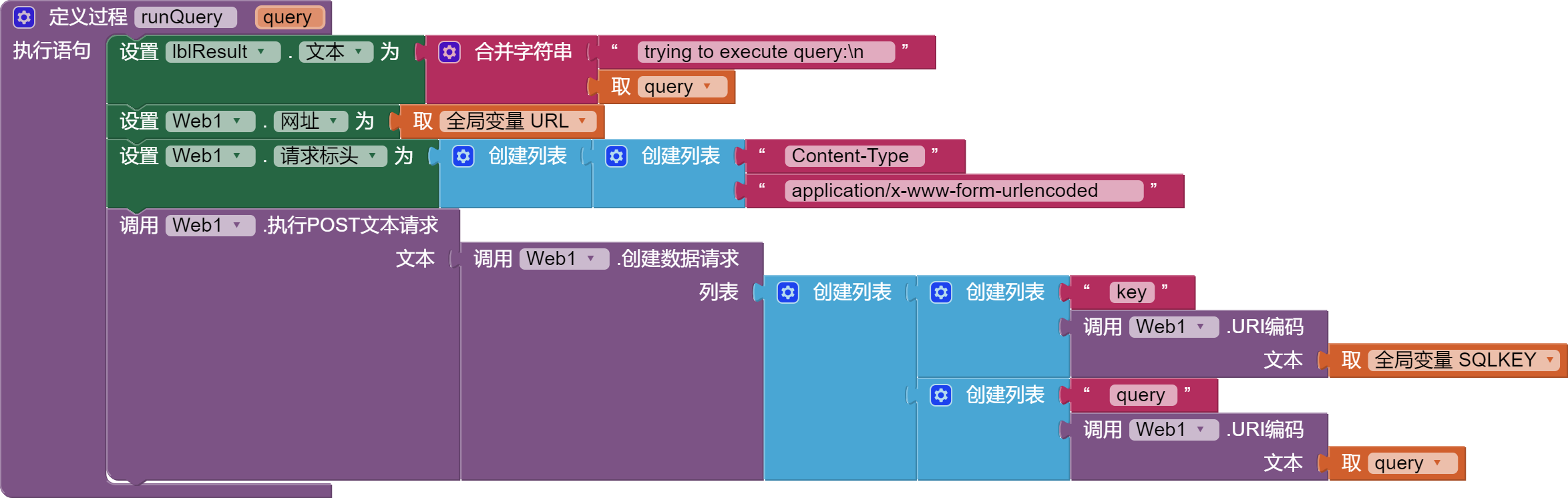
服务器响应处理代码块,参考如下:
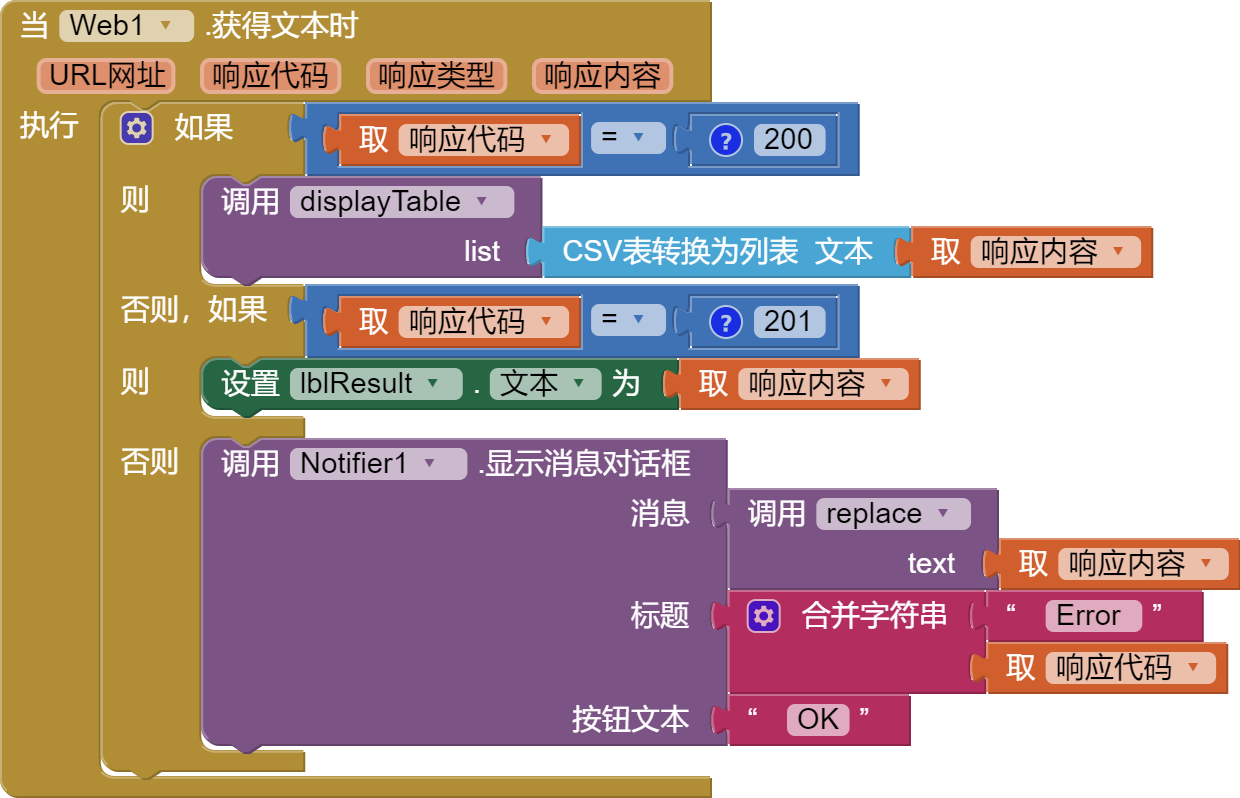
.aia源码下载:
后端php代码
php参考代码如下:
<?php
/*
* Written By: ShivalWolf
* Date: 2011/06/03
* Contact: Shivalwolf@domwolf.net
*
* UPDATE 2011/04/05
* The code now returns a real error message on a bad query with the mysql error number and its error message
* checks for magic_quotes being enabled and strips slashes if it is. Its best to disable magic quotes still.
* Checks to make sure the submitted form is a x-www-form-urlencode just so people dont screw with a browser access or atleast try to
* Forces the output filename to be JSON to conform with standards
*
* UPDATE 2011/06/03
* Code updated to use the Web Module instead of tinywebdb
*
* UPDATE 2013/12/26 and 2014/02/18
* minor modifications by Taifun, puravidaapps.com
*
* UPDATE 2014/07/11
* mysql API (deprecated) replaced by mysqli by Taifun
*
* UPDATE 2015/04/30
* SELECT logic adjusted (result stored in temp. file removed) by Taifun
*
* UPDATE 2016/02/21
* Bugfix Undefined variable: csv
*/
/************************************CONFIG****************************************/
//DATABSE DETAILS//
$DB_ADDRESS="";
$DB_USER="";
$DB_PASS="";
$DB_NAME="";
//SETTINGS//
//This code is something you set in the APP so random people cant use it.
$SQLKEY="secret";
/************************************CONFIG****************************************/
//these are just in case setting headers forcing it to always expire
header('Cache-Control: no-cache, must-revalidate');
error_log(print_r($_POST,TRUE));
if( isset($_POST['query']) && isset($_POST['key']) ){ //checks if the tag post is there and if its been a proper form post
//set content type to CSV (to be set here to be able to access this page also with a browser)
header('Content-type: text/csv');
if($_POST['key']==$SQLKEY){ //validates the SQL key
$query=urldecode($_POST['query']);
if(get_magic_quotes_gpc()){ //check if the worthless pile of crap magic quotes is enabled and if it is, strip the slashes from the query
$query=stripslashes($query);
}
$conn = new mysqli($DB_ADDRESS,$DB_USER,$DB_PASS,$DB_NAME); //connect
if($conn->connect_error){ //checks connection
header("HTTP/1.0 400 Bad Request");
echo "ERROR Database Connection Failed: " . $conn->connect_error, E_USER_ERROR; //reports a DB connection failure
} else {
$result=$conn->query($query); //runs the posted query
if($result === false){
header("HTTP/1.0 400 Bad Request"); //sends back a bad request error
echo "Wrong SQL: " . $query . " Error: " . $conn->error, E_USER_ERROR; //errors if the query is bad and spits the error back to the client
} else {
if (strlen(stristr($query,"SELECT"))>0) { //tests if it's a SELECT statement
$csv = ''; // bug fix Undefined variable: csv
while ($fieldinfo = $result->fetch_field()) {
$csv .= $fieldinfo->name.",";
}
$csv = rtrim($csv, ",")."\n";
echo $csv; //prints header row
$csv = '';
$result->data_seek(0);
while($row = $result->fetch_assoc()){
foreach ($row as $key => $value) {
$csv .= $value.",";
}
$csv = rtrim($csv, ",")."\n";
}
echo $csv; //prints all data rows
} else {
header("HTTP/1.0 201 Rows");
echo "AFFECTED ROWS: " . $conn->affected_rows; //if the query is anything but a SELECT, it will return the number of affected rows
}
}
$conn->close(); //closes the DB
}
} else {
header("HTTP/1.0 400 Bad Request");
echo "Bad Request"; //reports if the secret key was bad
}
} else {
header("HTTP/1.0 400 Bad Request");
echo "Bad Request";
}
?>
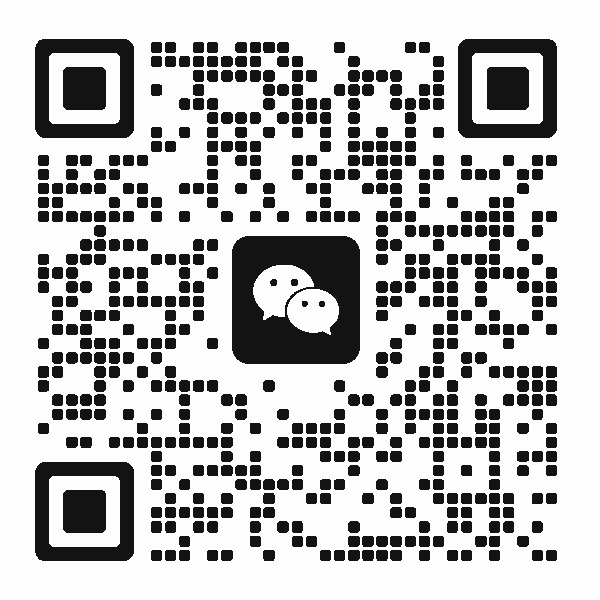 扫码添加客服咨询
扫码添加客服咨询
